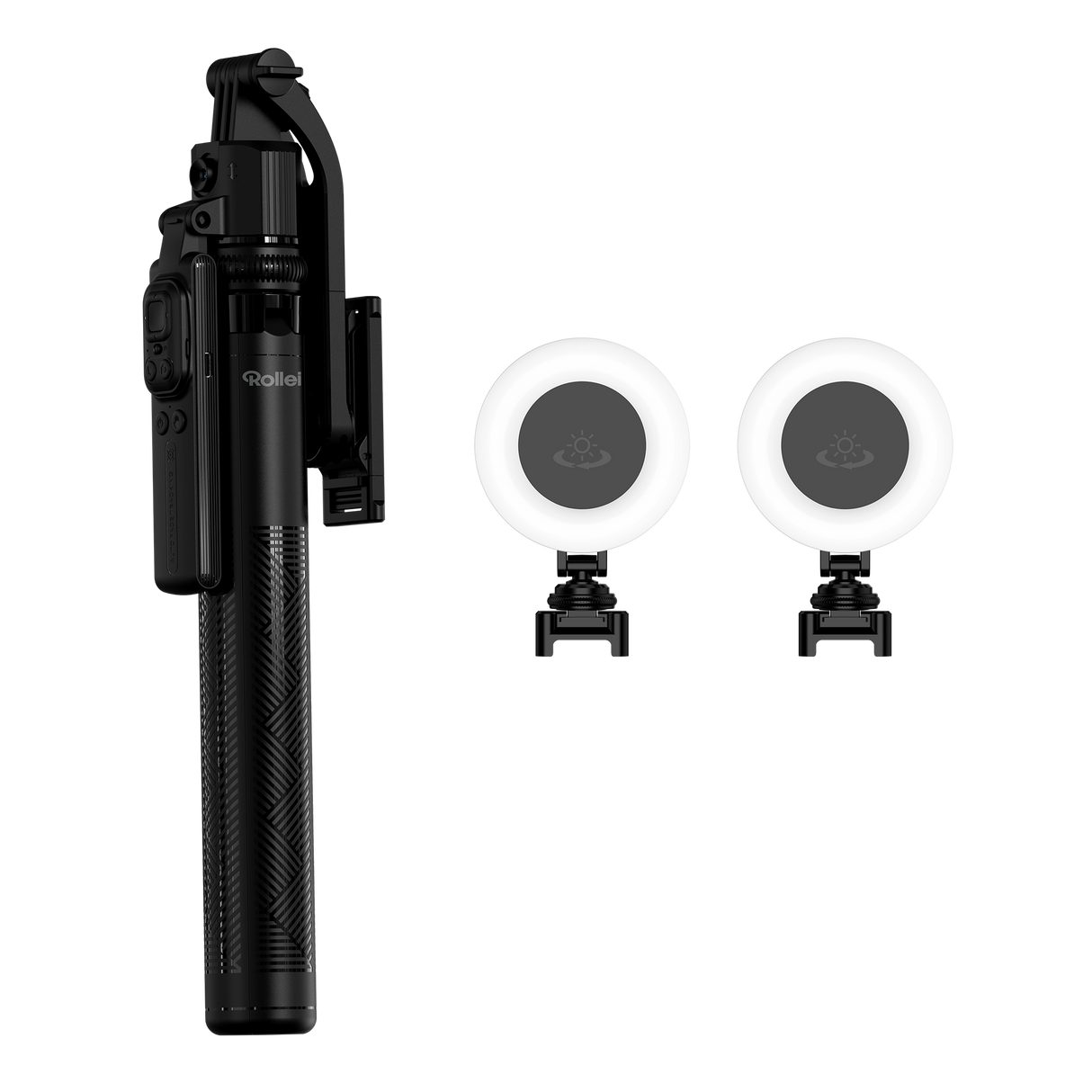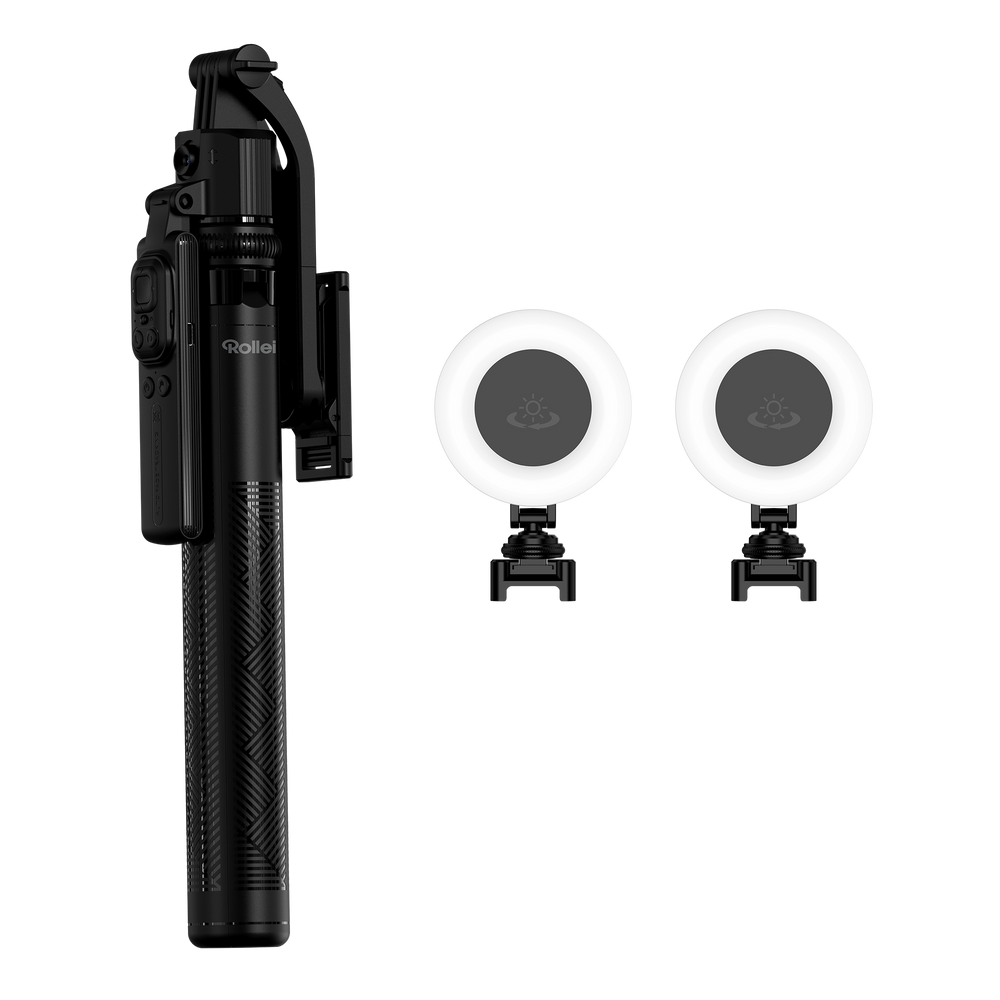Quadpod | With AI tracking | Easy Creator
Free delivery from € 100
Free return
2 years of exchange guarantee
Excellent customer service
Highlights
🔸 AI tracking: Intelligent facial recognition for perfect selfie and vlog recordings
🔸 360 ° rotation: Bring movement into the recordings
🔸 Balance handle: For stable, blurred videos-even with fast movements
🔸 Gesture control: start and stop by hand signal, no app necessary
🔸 Height adjustable up to 1.63 m: flexible for each perspective
Are you looking for operating instructions, downloads & data sheets? Then visit our download center.
Information according to GPSR: Rollei GmbH & Co. KG. Address: In de Tarpen 42, 22848 Norderstedt. Responsible person: Thomas Güttler. Contact: hello@rollei.de
Do you have any questions? We have the answer!
Do I need an app for AI tracking?
Do I need an app for AI tracking?
Which devices are compatible?
Which devices are compatible?
How is the device supplied with electricity?
How is the device supplied with electricity?
How do I use the remote control to control videos on Tikkok?
How do I use the remote control to control videos on Tikkok?
Why doesn't the tracking work?
Why doesn't the tracking work?
Alle Preise inklusive 19% MwSt. Andere Länder abweichend. ¹ Preisangabenverordnung. Bester Preis der letzten 30 Tage vor Preisreduzierung.² Kostenloser Versand ab 100 € innerhalb von Deutschland und Österreich. Andere Länder ausgenommen. Nur Standardtarif mit DHL. Versandkostenberechnung findet im Checkout statt.