If you are the candela | LUG APP conveniently download, simply use the QR code or follow the manual steps below if the forwarding does not work.
Step 1: scan QR code
Scan the QR code below with the camera app of your smartphone. The code forwards you directly to the app in the Amazon Appstore.
Step 2: Manual search in the Amazon Appstore
If the automatic forwarding does not work, please open the Amazon app or the Amazon Appstore and follow this step:
- Use search bar: Give the term in the search bar of the app store "Candela Led" a.
- Select app: Select the candela / lux app from the search results. You can recognize the app by our logo and the official description.
- Download and install: Click on "Download"to install the app on your device.

Step 3: Use app
After installation, you can open the Candela app directly on your start screen and use the functions immediately.
If you still need support, our support team is available to you at any time. Have fun with the Candela / Lux app!